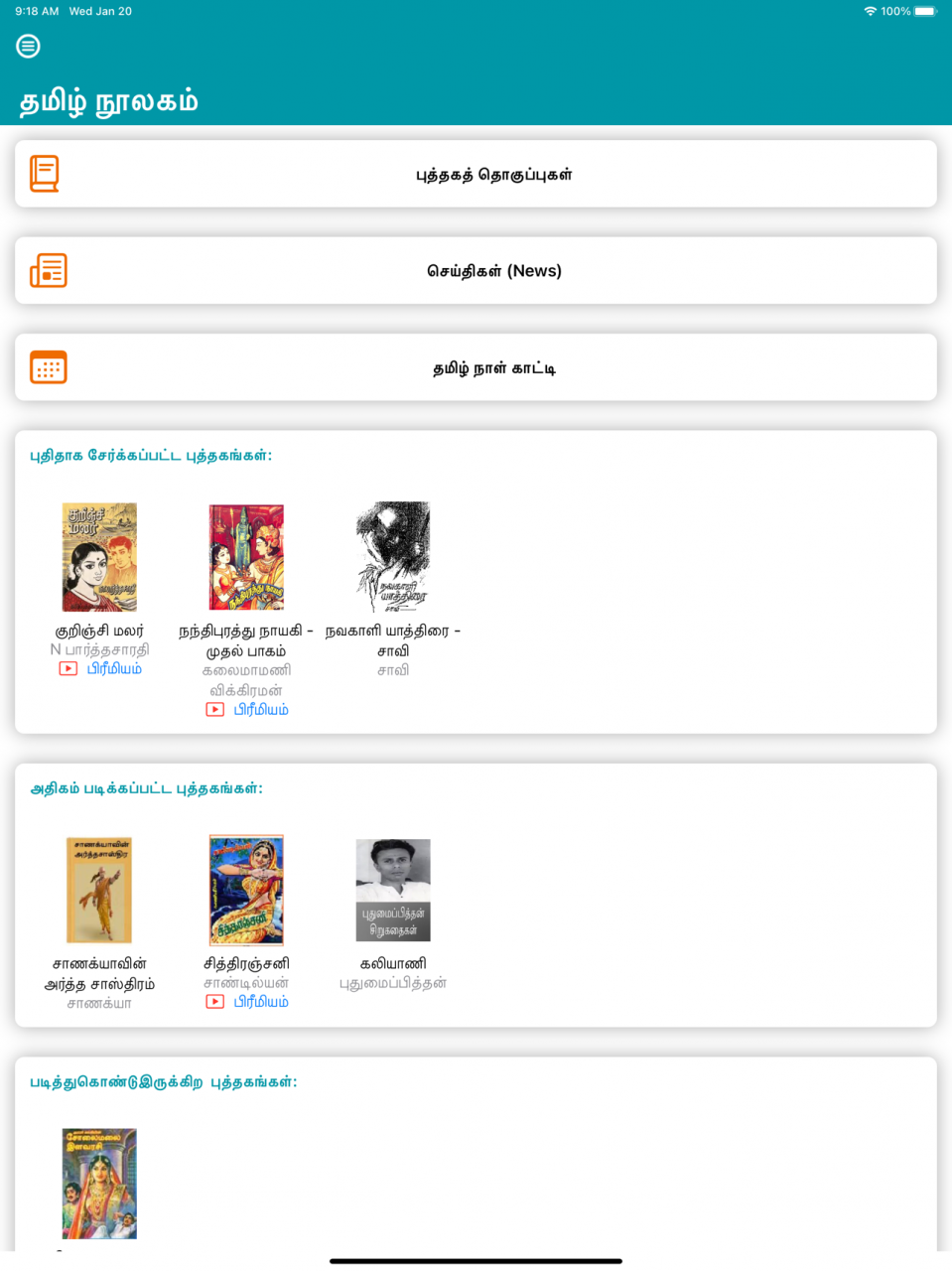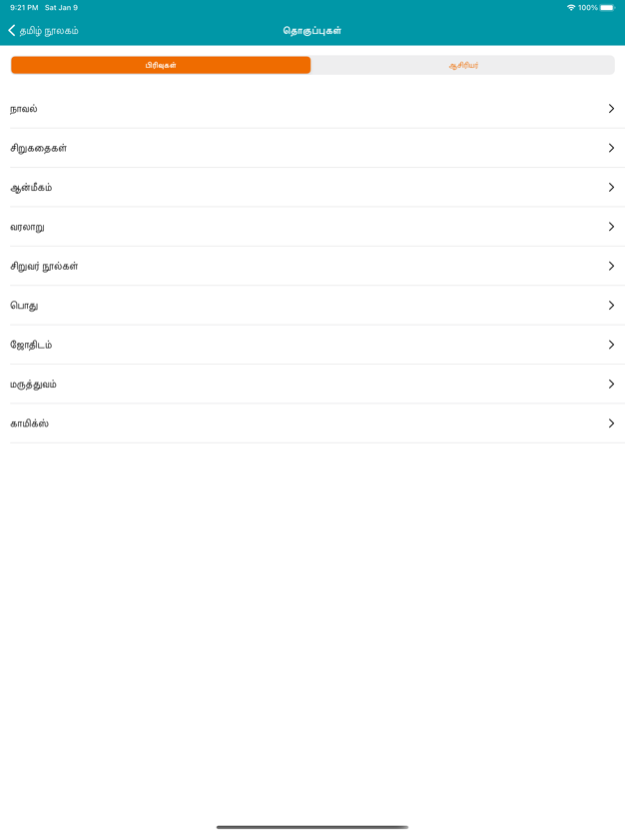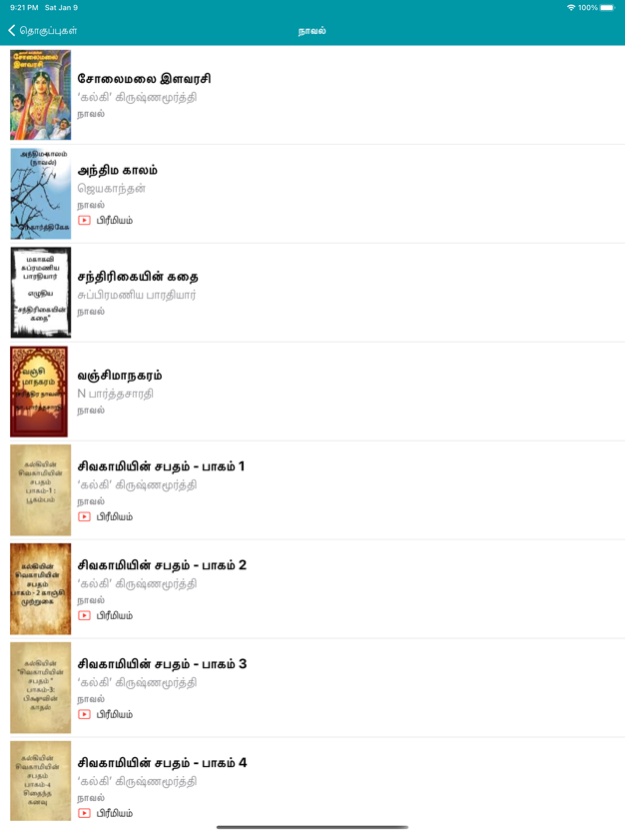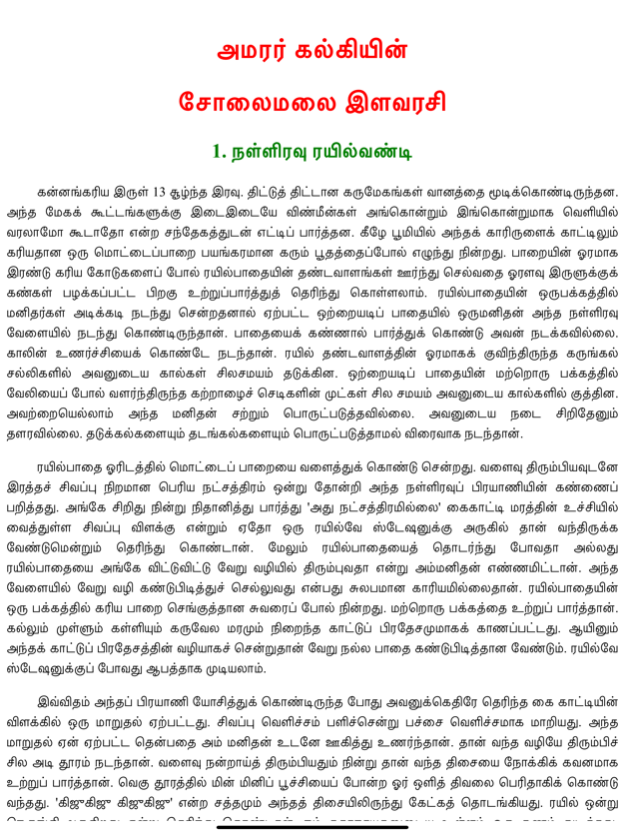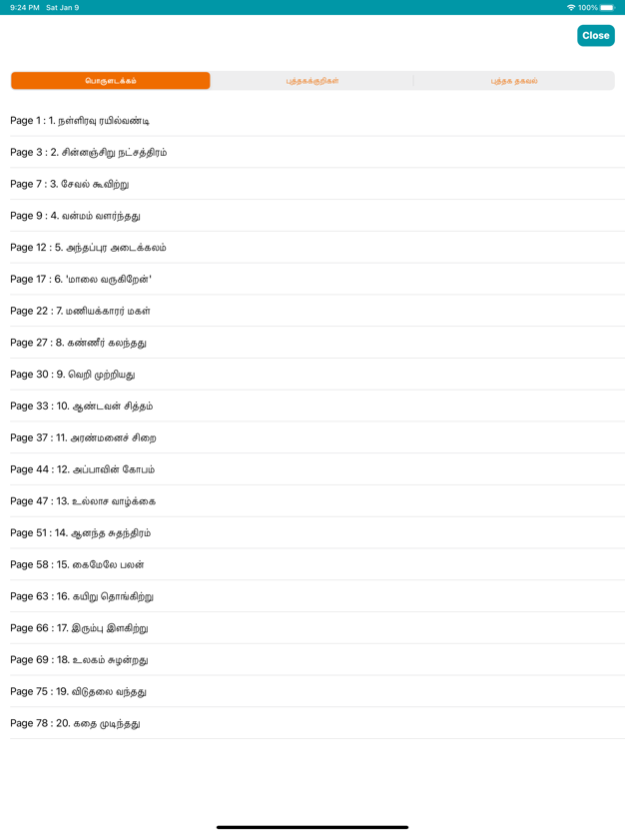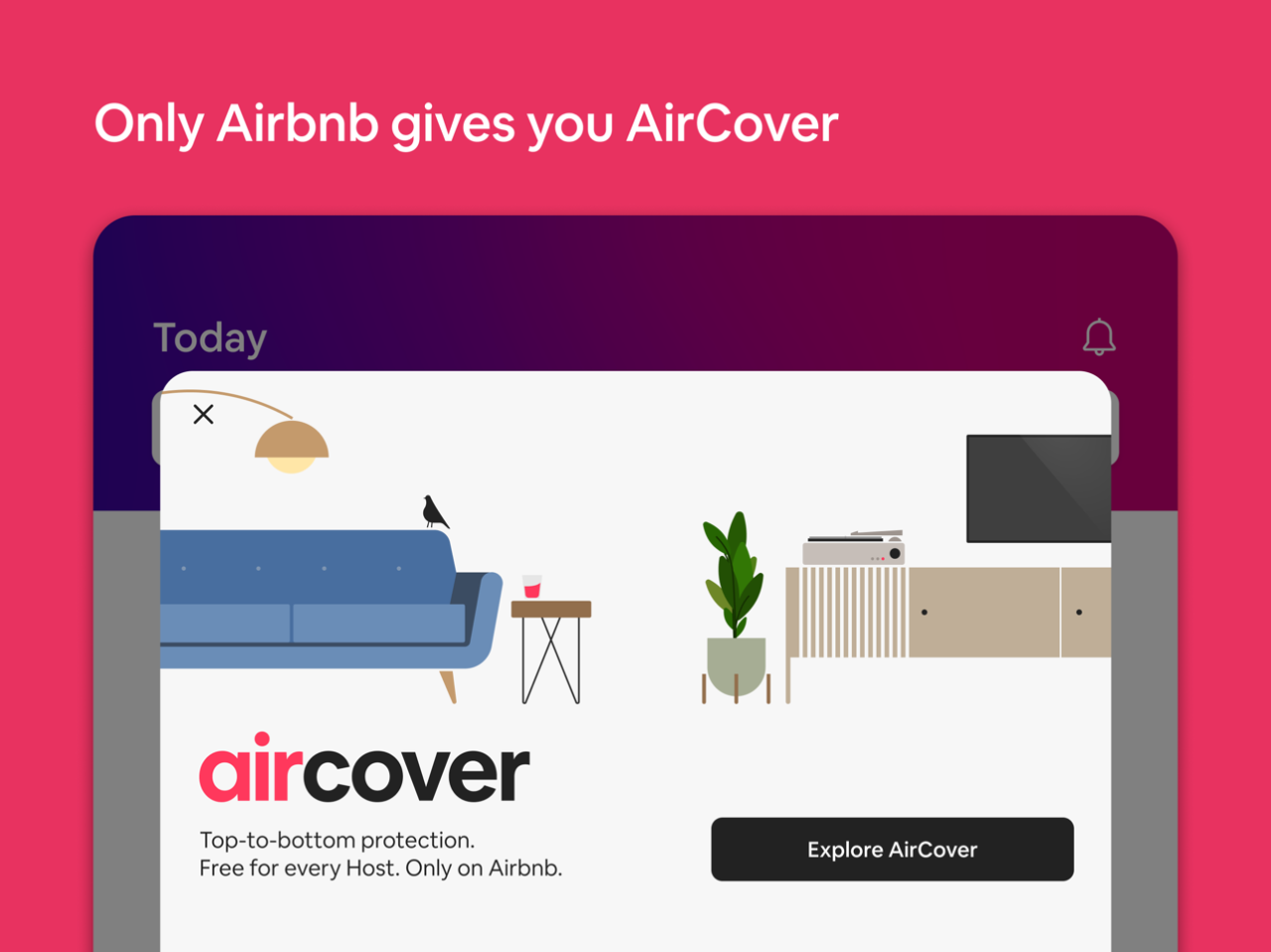Tamil Books & Calendar 5.04
Free Version
Publisher Description
Tamil Books & Library:
We are very much excited and proud to bring various books and literature written in world’s oldest and greatest language “Tamil”.
• One place to read many collections of Tamil Books, Novels, Comics and Poetry.
• General, Science, History, Fiction, Kids and Educational contents.
• Real book reading experience.
• Available in all devices.
• Browse the list of available books from the central “Library”.
• Download the book from central “Library” into “My Books” local library for reading.
• Table of Contents – Predefined table of contents for every book to navigate the specific page in the book. Clicking the table of content, takes into the specific page contains the selected topic.
• Bookmarks List – List of previously set bookmarks. Clicking the previously set bookmark, takes into the specific book mark page in the book.
• Highlights List – List of previously highlighted words. Clicking the previously highlighted word, takes into the page contains the specific highlighted word.
• Bookmark – Click bookmark icon to set / remove the book mark for the current viewing page of the book.
• Font Size – Change the font size for the comfortable reading.
• Day & Night Read Mode– Click day night icon to toggle between Day mode and Night Mode.
• Highlight – Press any word to highlight / un-highlight that specific word.
Tamil Calendar
* Tamil Daily Calendar
* Special Days
Tamil News
* Leading News Papers
Gaming
* Various Interesting Short Games
Feb 17, 2021
Version 5.04
* Minor bug fixes
* New book release notification
About Tamil Books & Calendar
Tamil Books & Calendar is a free app for iOS published in the Reference Tools list of apps, part of Education.
The company that develops Tamil Books & Calendar is Skyosis Technologies, LLC. The latest version released by its developer is 5.04.
To install Tamil Books & Calendar on your iOS device, just click the green Continue To App button above to start the installation process. The app is listed on our website since 2021-02-17 and was downloaded 3 times. We have already checked if the download link is safe, however for your own protection we recommend that you scan the downloaded app with your antivirus. Your antivirus may detect the Tamil Books & Calendar as malware if the download link is broken.
How to install Tamil Books & Calendar on your iOS device:
- Click on the Continue To App button on our website. This will redirect you to the App Store.
- Once the Tamil Books & Calendar is shown in the iTunes listing of your iOS device, you can start its download and installation. Tap on the GET button to the right of the app to start downloading it.
- If you are not logged-in the iOS appstore app, you'll be prompted for your your Apple ID and/or password.
- After Tamil Books & Calendar is downloaded, you'll see an INSTALL button to the right. Tap on it to start the actual installation of the iOS app.
- Once installation is finished you can tap on the OPEN button to start it. Its icon will also be added to your device home screen.